The Senit Cards module is a feature of the Senit app that allows you to manage all your credit or debit card transactions in one place. With this module, you can view the cards associated with your account, securely add new ones or remove old ones, and update card information if necessary. To access the Cards module, you simply need to click on the Banking icon in the bottom left of the footer menu, and select Cards from the available options.
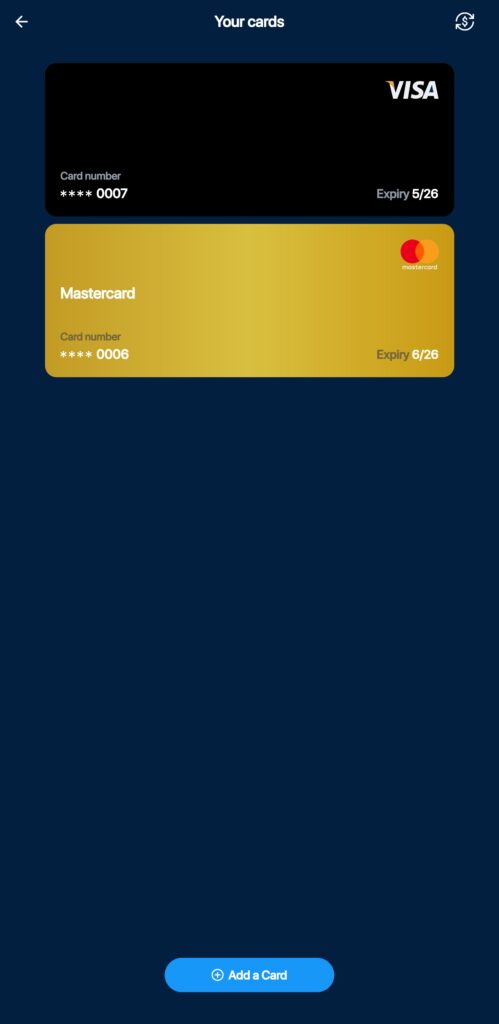
Once you have accessed the Cards module, you will be able to view all the cards associated with your account, as well as manage them. You can add new cards by clicking the Add Card button, which will prompt you to enter the necessary information for the card to be verified.
The Cards module also allows you to update your card information, such as the expiry date or the CVV code. To do this, select the card you want to update, and click on the Update button. This will take you to the card management screen, where you can update the necessary information.
Lastly, the Cards module also lets you view your entire card transaction history on the same page. You will be able to view all the transactions made with each of your cards, including the date, amount, and status of each transaction.
In summary, the Senit Cards module is a powerful tool that lets you manage all your card transactions in one place. From adding new cards to removing old ones, updating card information to viewing your transaction history, everything can be done quickly and easily within the module.



