Senit is a cutting-edge digital wallet that leverages the power of USDC digital dollars. It is specifically designed for smartphones running either Google Android or Apple iOS software, and employs state-of-the-art cloud technology to provide unparalleled data security. With its intuitive user interface and groundbreaking features, Senit has quickly become a preferred digital wallet option for users seeking an enhanced experience.
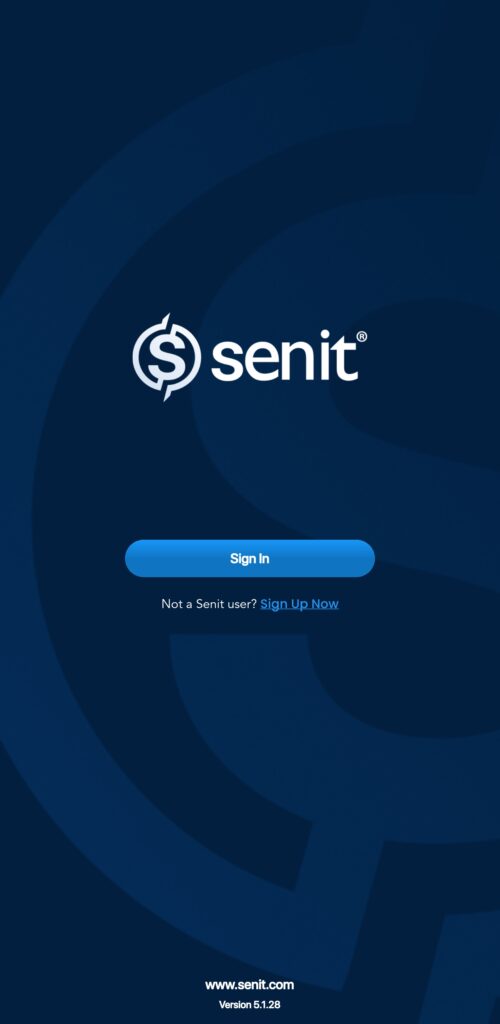
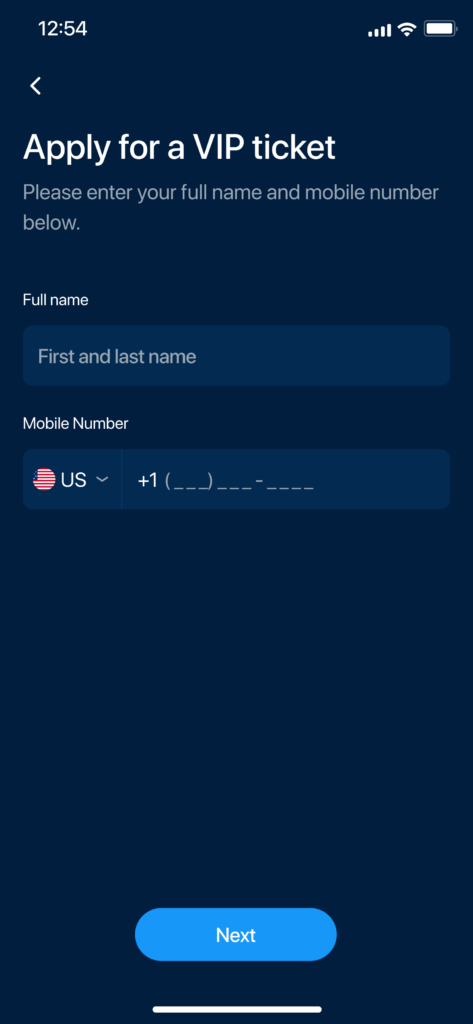
To set up your Senit account, the first step is to download the Senit app from either the iOS App Store for iOS users or the Google Play Store for Android users. Once the app is installed on your device, simply follow these straightforward steps to complete the registration process:
Step 1: Select “Sign Up Now”
On the welcome screen, select Sign Up Now, located below the Sign In button.
Step 2: Enter Your Ticket Number
Enter your VIP Ticket Number as directed by the app. To get your VIP ticket number, click here.
Step 3: Click “Next” and Proceed
Once you have entered your VIP Ticket Number, click Next and follow the on-screen prompts to complete the sign-up process.
Please note that a VIP Ticket is currently required for all new Senit users. If you have any issues during the sign-up process, please contact our customer support team for assistance.



