In order to receive USDC transfers, you will need to create a deposit address. A deposit address serves as a virtual location for your cryptocurrency wallet where other users can send USDC payments. Follow the steps below to create your USDC Deposit Address.
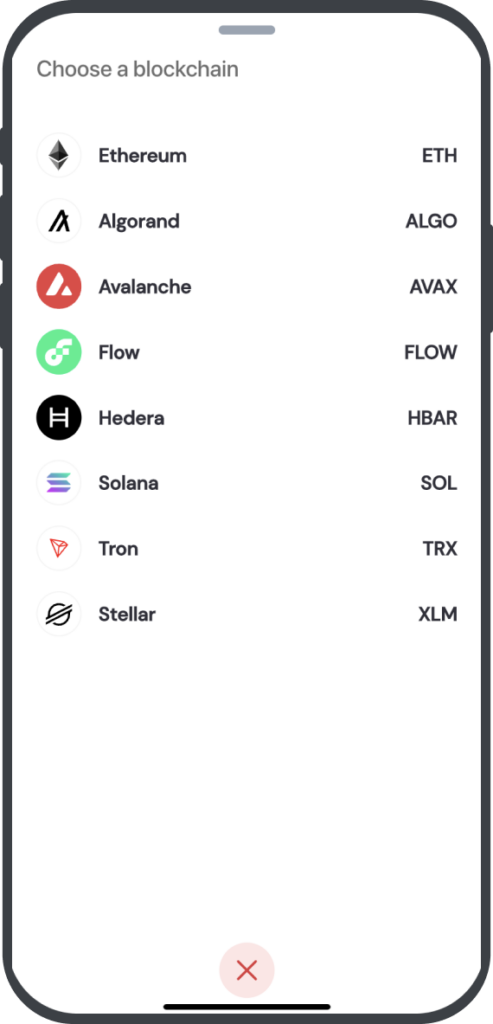
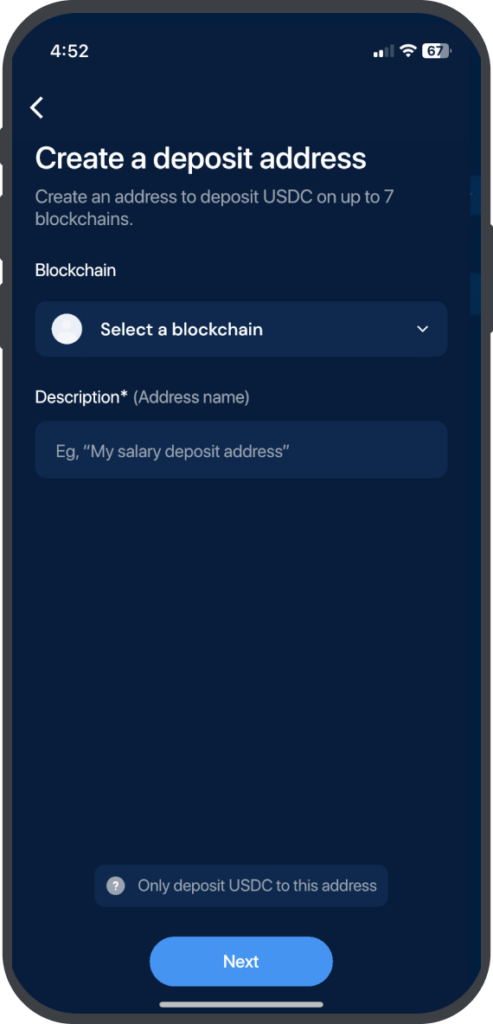
Here are the steps to follow: #
Step 1: Select the “Banking” Module from the App’s Footer
First, you will need to select the Banking module from the app’s footer. This can usually be found at the bottom of the screen.
Step 2: Select “USDC” from the Menu
Once you have accessed the Banking module, select USDC from the menu that appears.
Step 3: Click on “Create Address”
If you do not have a deposit address already, you will see a Create Address button at the bottom of the USDC Addresses page. Select this button to proceed with creating your deposit address.
Step 4: Select the Blockchain of the Address
On the Create a Deposit Address Screen, select the blockchain for this account from the drop-down menu you see on the screen.
Step 5: Give Your Address a description
Give this address a Description to make it easy to find for future transactions. Once you have filled out this information, select Next.
Step 6: Confirm the Creation of Your Deposit Address
A pop-up message will appear asking you to confirm that you want to create a deposit address. To proceed, select Create Address.
Congratulations, you have now successfully created a USDC Deposit Address. This address can be used to receive USDC transfers from anywhere in the world. If you need to create additional USDC Deposit Addresses, simply repeat the above steps.



