Sending USDC to a contact through the Senit app is a quick and seamless process that can be done in just a few simple steps. In this tutorial, we will guide you through the process of sending USDC to a contact on the Senit app. Please note that before sending funds to anyone, you need to make sure they have a Senit account. Contacts imported into your Address Book that have an account with Senit will have the Senit icon next to their name.
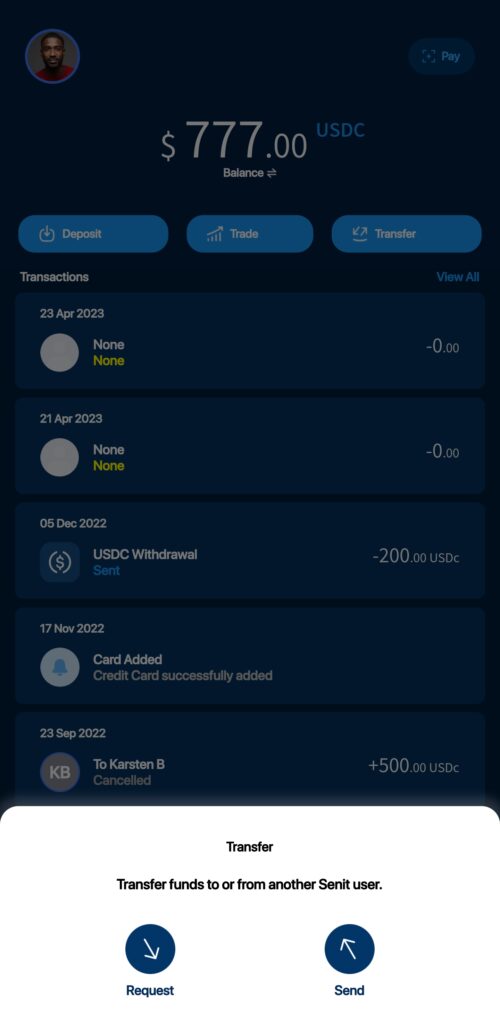
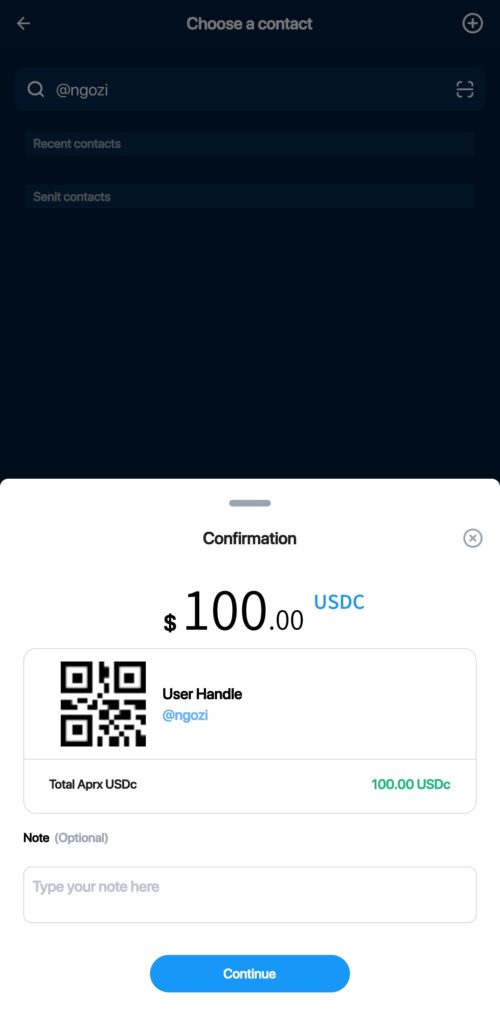
Step 1: Select the “Transfer” Menu
To send USDC to a contact, click on the Transfer icon located at the top right corner of your wallet’s homepage, and this will launch the Transfer menu.
Step 2: Select “Send”
After accessing the Transfer menu, you will see Request and Send options. Click on the Send button to initiate the transaction.
Step 3: Enter Amount
After clicking Send, you will be able to enter the amount you wish to send in USDC. You can also switch to alternate currencies by clicking the swap icon at the top right corner of the Send page if you like.
Step 4: Choose a Contact to Send to
Next you will need to choose the person from your list of Senit contacts that you wish to want to send the USDC. You can also use the person’s Senit handle or their registered name.
Step 5: Review Transaction Details
After selecting the contact, you will then see a dialog where you can review the transaction details. Here, you have the option to change the default currency from USDC to another currency as defined in your Currency Manager, hide your identity, or add a note.
Step 6: Confirm the Transaction
Once you have reviewed the transaction details, click on Continue to confirm the transaction. You will be prompted to enter your PIN to confirm the transaction. Transactions are instant, so they get sent immediately with no fees!
Step 7: View the Receipt
Once the transaction is confirmed you will be able to access the receipt at any time from your main activity list, simply click on the item and you can see all the data there.
Conclusion
Sending USDC to a contact through Senit is a simple and secure process that can be done in a blink of an eye. By following the steps outlined in this tutorial, you can easily send USDC to anyone on your Senit contacts list. So, go ahead and use Senit to send USDC to your friends and family seamlessly!



