Your Senit PIN code is a crucial number that provides an additional layer of security to your account, and it’s essential to keep it safe and secure. However, if you ever forget your PIN or suspect that someone else knows it, you may need to reset it to protect your assets. The good news is that resetting your PIN on Senit is a simple process that can be completed in just a few steps. In this tutorial article, we’ll guide you through the process of resetting your PIN on Senit, so you can keep your account secure and your digital assets safe.
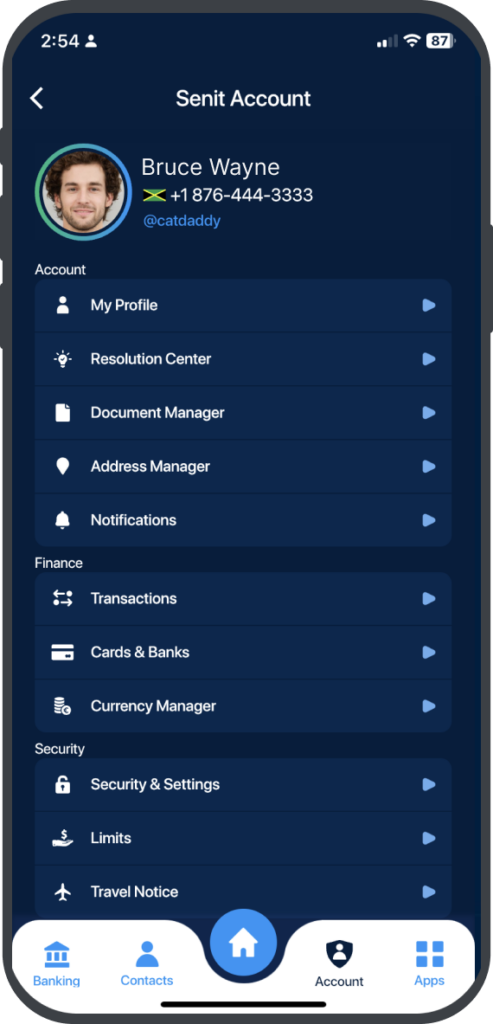
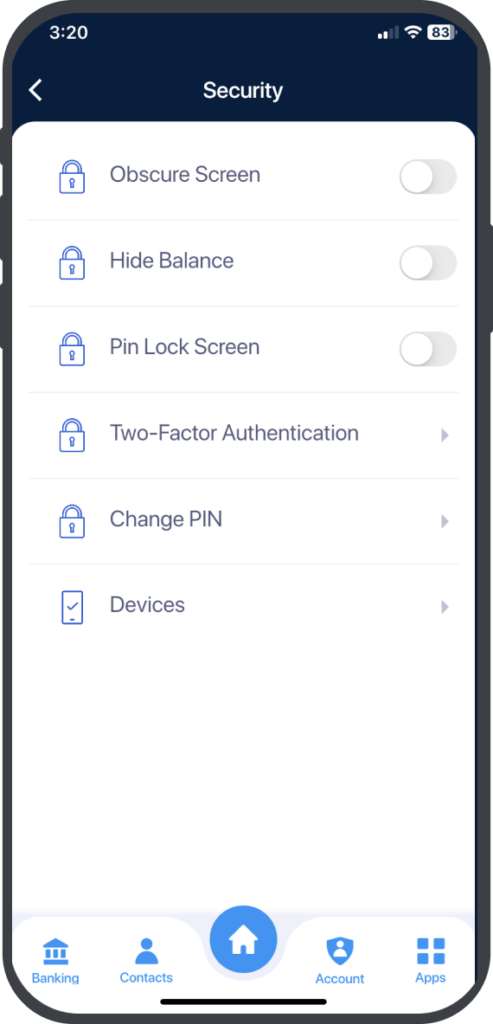
You can reset your PIN by following these simple steps: #
Step 1: Access the Account Menu
First, locate the Account tab on the bottom right of your home screen. Select it to proceed.
Step 2: Navigate to “Security & Settings”
Once you have accessed the Account icon, scroll down to find the Security & Settings option. Select it to proceed.
Step 3: Choose Change PIN
From the Security & Settings menu, select the option to Change PIN.
Step 4: Select Forgot Your PIN
If you’ve forgotten your PIN, choose the option to reset it, which is labeled as “Forgot your PIN.”
Step 5: Follow the On-Screen InstructionsRead the instructions displayed on the screen, and click continue to proceed with resetting your PIN.
Step 6: Verify Your Account
A verification code will be sent to the email address linked to your account. Input the verification code in the space provided.
Step 7: Create a New PIN
Input your new PIN code and confirm it by entering it a second time as directed.
By following these simple steps, you can reset your forgotten PIN or create a new one, ensuring the security of your account. If you ever need further assistance, don’t hesitate to contact customer support for help.



