Setting up a deposit address on the Senit app is a crucial step to start receiving transfers. However, receiving transfers from other users requires you to share your deposit address with them. Sharing a deposit address on Senit is a quick and easy process. In this tutorial article, we’ll guide you step-by-step on how to share your deposit address on Senit, so you can easily receive transfers from other users without any hassle.
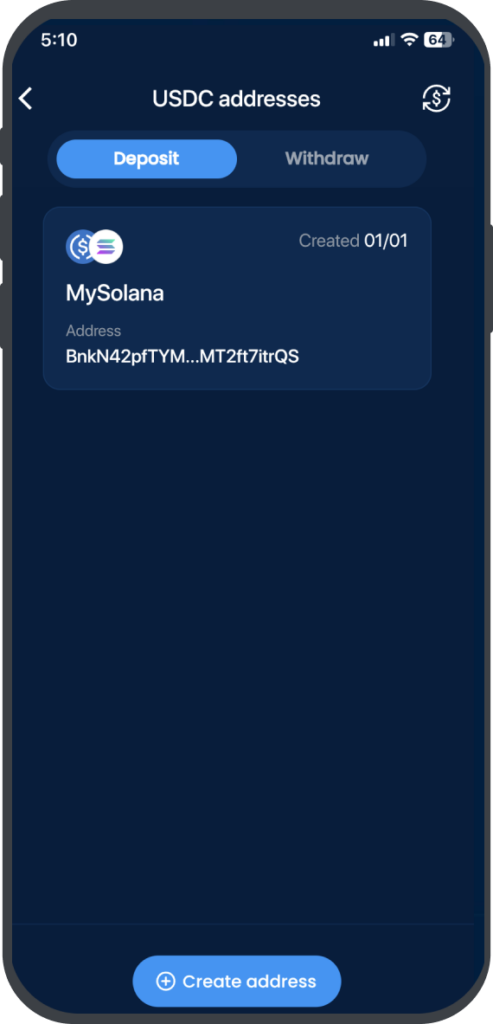
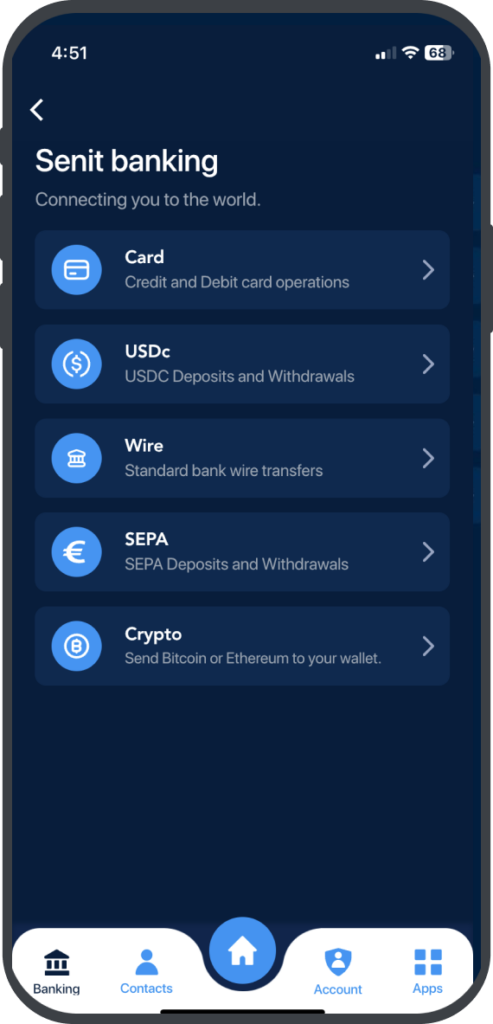
Follow the steps below to share your deposit address: #
Step 1: Select the Banking ModuleTo begin, select the Banking module which is located on the leftmost option in the app’s footer menu.
Step 2: Select USDC Transfers
Once you have accessed the Banking module, select USDC Transfers from the menu.
Step 3: Select the Deposit Tab, and Choose Your Deposit Address
Ensure that the Deposit tab is selected, then select the deposit address you want the funds transferred to.
Step 4: Select “Deposit USDC”
At the bottom of the screen, select Deposit USDC.
Step 5: Choose Your Preferred Method to Share Your Deposit Address
You have three options to share your deposit address:
- Physically Share Your QR Code with the Sender
You can physically share your QR code with the sender for them to scan. To do this, click on the QR code icon located next to your deposit address. This will generate a QR code that the sender can scan to transfer USDC to your deposit address.
- Copy Your Deposit Address and Send in a Message
You can also copy your deposit address and send it to the sender in a message. To do this, click on your deposit address to copy it to your clipboard. You can then paste it into a message to send to the sender.
- Share Your Deposit Address Directly from the App
You can also share your deposit address directly from the app. To do this, click the Share Address option located next to your deposit address. From there, you can select your preferred sharing method from your phone’s menu.
Congratulations, you have now shared your deposit address with another user in Senit. Once the transfer has been made to your deposit address, it may take a few moments for the transaction to be processed. If you encounter any issues during the transfer process, contact Senit support for assistance.



