Senit users can change their handles to something that reflects their preferences or style, as long as it is available and not already taken.
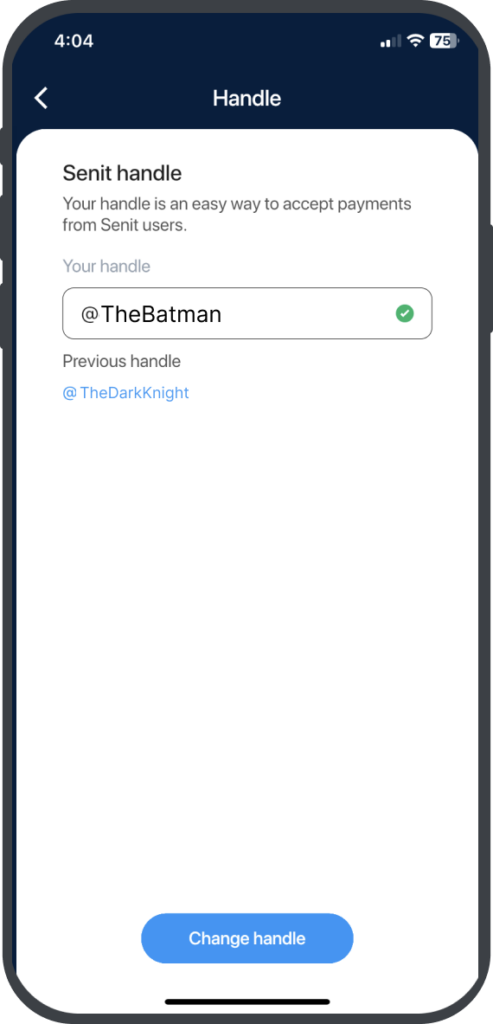
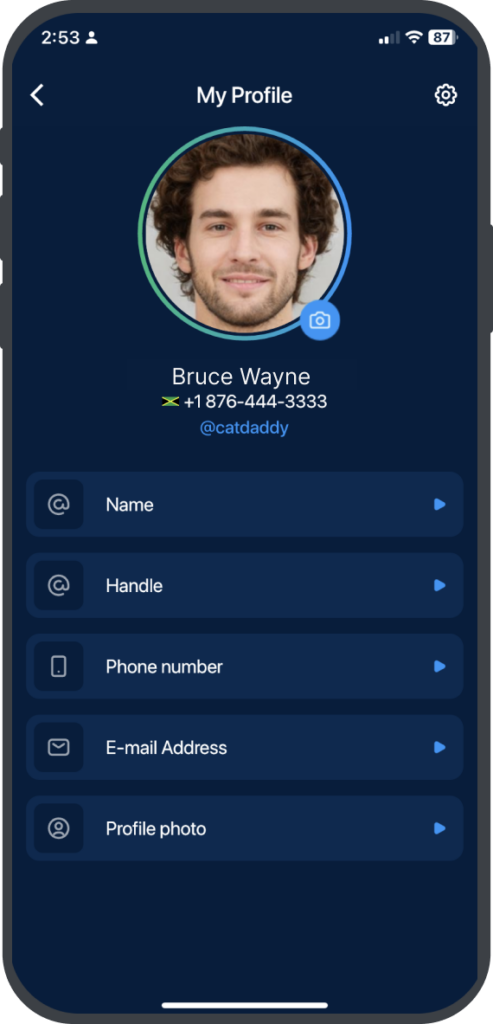
Follow the steps below to change your handle: #
Step 1: Access the “Account” Menu
Open the Senit app and select the Account icon located at the bottom right of the app’s footer menu.
Step 2: Select “My Profile”
On the Senit Account page, tap on My Profile.
Step 3: Select “Handle”
Select Handle from the list of options on the My Profile page. Here, you will see your current handle and any previous ones you may have used.
At the bottom part of the Handle page, select Change Handle.
Step 5: Enter New Handle
Enter your new handle in the space provided and tap Create.
Please note that Senit users are allowed a maximum of 3 handle changes. Once you have selected your new handle, a message indicating that the change is complete will appear on your screen once the new handle has been accepted.
Keep in mind that your Senit handle is unique and helps to identify you to other users on the platform. Senit handles must be between 4-20 characters and can include letters, numbers, underscores, and periods. It cannot include spaces or special characters.
If the handle you want is already taken, try using variations of it or consider using a different handle altogether. Changing your handle does not affect your account balance, transaction history, or any other personal information associated with your account.



