Your PIN is an important layer of security when conducting transactions within the Senit app. If you suspect that your PIN has been compromised or you simply wish to change it for added security, follow the steps in this article.
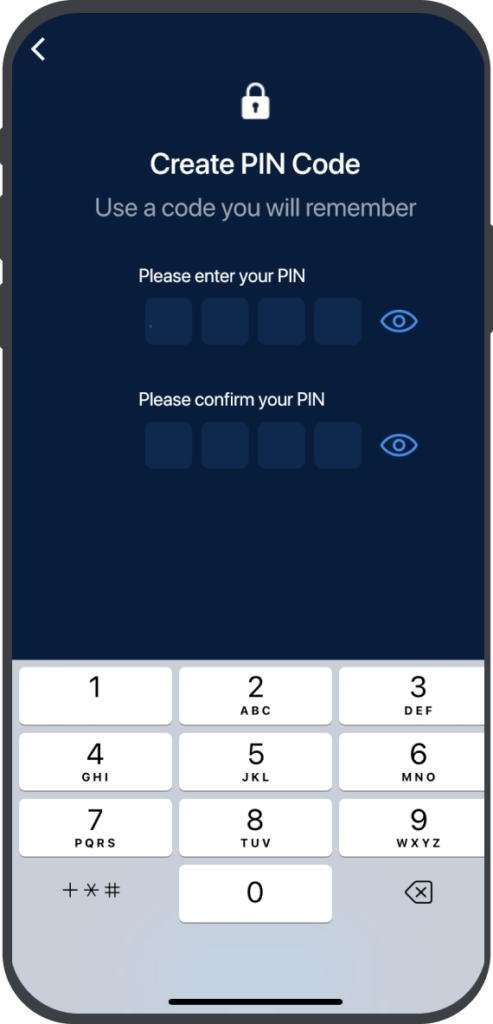
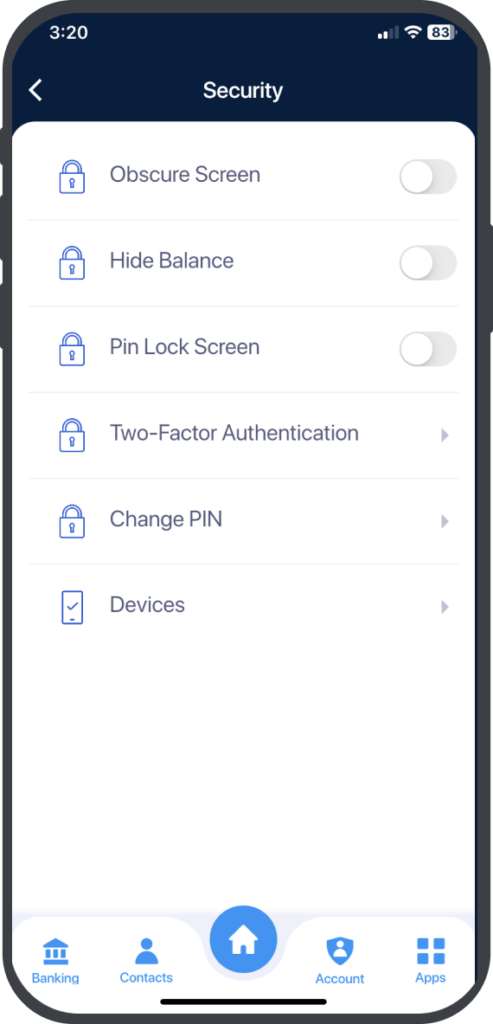
You can easily update your password at any time by following the simple steps below: #
Step 1: Access the Account Icon
On the homepage of the Senit app, select the Account icon, which is located at the bottom right of the home screen. You’ll be taken to the Senit Account screen.
Step 2: Select “Security and Settings”
On the Senit Account screen, scroll down and select Security & Settings.
Step 3: Click “Change PIN”
From the list of options on the Security screen, Select “Change PIN.”
Step 5: Enter the PIN Twice
Input your desired new PIN and enter it a second time as directed to confirm, and then click Continue. That’s it!
It’s important to remember that your PIN should be kept secure and never shared with anyone. Changing your PIN regularly is a good way to ensure that your account remains secure. If you have any issues changing your PIN or need further assistance, please contact Senit’s customer support team for help.



