It’s normal to have added one or more credit and/or debit cards that you need to manage or update within the Senit app. In this tutorial article, we’ll guide you on how to manage them.
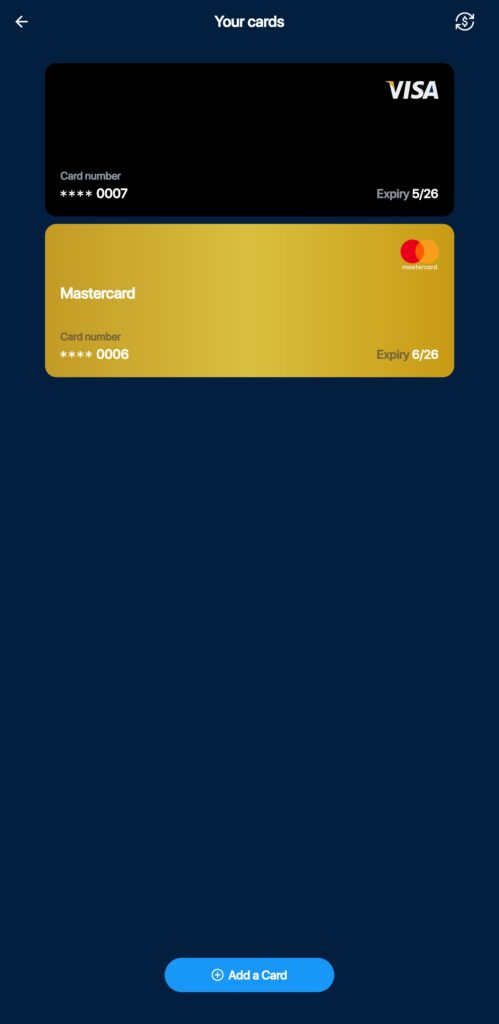
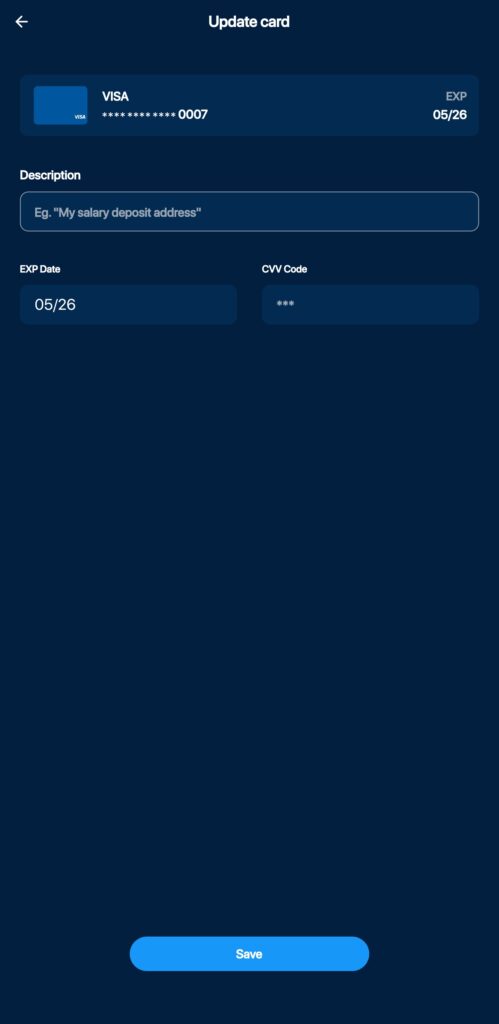
You can easily manage your cards by following the steps below:
Step 1: Access the “Banking” Menu
Open the Senit app, and click on the Banking icon located at the bottom left of the footer menu.
Step 2: Select “Cards”
Select the Cards option from the banking menu.
Step 3: Select the Card to be Managed
On the Your Cards page, you’ll find a list of cards that you’ve previously added. Select the one you’d like to manage.
Step 4: Click on “Update”
Right under the your card, there are two options: Charge and Update. Click on the Update option to manage your card. From here, you will be able to edit the card’s description, change its expiry date and/or its CVV. Once you have made the necessary changes.
Step 5: Save Your Edits
After making necessary changes and reviewing all, click on Save.
It’s important to keep your card details up-to-date to ensure that you can use your card when you need it. By following these steps, you can manage and update your Senit card details easily and conveniently within the app.



