The Senit app is a powerful tool that allows you to manage your digital assets easily and securely. However, to access the app’s features and functionalities, you need to sign in first. Signing in to the Senit app is a simple process that can be completed in just a few steps. In this tutorial article, we’ll guide you through the process of signing in to the Senit app, so you can access your account and start using the app.
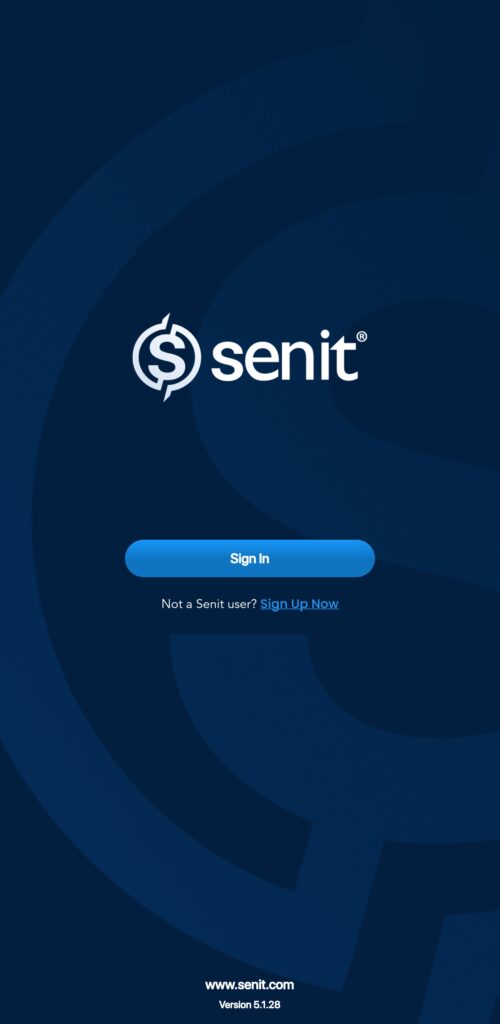
Follow these instructions to sign in to the app and gain access to a wide range of crypto services.
Step 1: Open the Senit App
To sign in to the Senit app, open the app on your mobile device. You can download the app from either the iOS App Store or Google Play Store.
Step 2: Tap the “Sign In” Button
Once you have opened the Senit app, tap the Sign In button to begin the sign-in process.
Step 3: Enter Your Phone Number
In the space provided, enter the phone number that is associated with your Senit account. If your country code is not already displayed, select it from the drop-down menu.
Step 4: Verify Your Phone Number
After you have entered your phone number, a unique verification code will be sent to that number. Enter the code in the space provided and tap Verify to continue.
Step 5: Enter Your PIN
Once you have successfully verified your phone number, you will be prompted to enter your 4-digit PIN. Enter your PIN in the space provided and tap “Submit.”
Congratulations, you have now completed the sign-in process and have full access to Senit’s wide range of crypto services!
Note: If you do not receive the verification code within a few minutes, tap the Resend Code button. If you continue to have issues signing in, please contact our support team for assistance.



