In this article, we will discuss an amazing feature of the Senit app that allows you to easily pay someone who is not in your contacts. With just a few simple steps, you can make a transaction and add the recipient to your contacts for future transactions. All you need to do is ask the recipient to open their Senit QR code for you to scan, and once the transaction is complete, the recipient will automatically be added to your contacts.
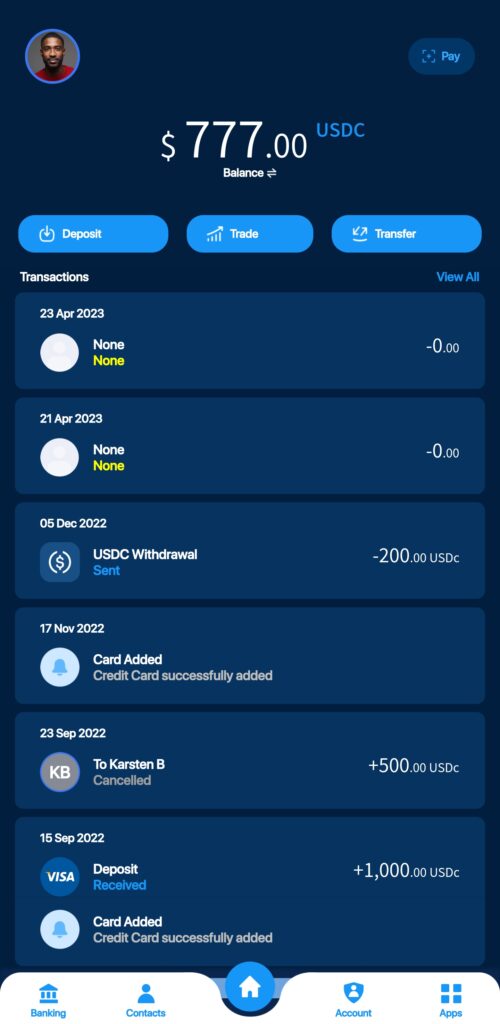

Follow the steps below to complete the transaction:
Step 1: Click on “Pay”
Open the Senit app, and click on the Pay button located at the top right corner of the homepage.
Step 2: Scan the Person’s QR Code
Click on the Scan button, which is right beside the Wallet Address button, to scan the person’s QR code using your phone’s camera. The QR code can be found in the user’s Senit app. Ensure that you have a clear view of the QR code and that there is adequate lighting.
Step 3: Enter the Amount and Click “Continue”
Once you have scanned the QR code, enter the amount you wish to pay the user and click on Continue to proceed with the transaction.
Step 4: Insert Your PIN to Confirm the Transaction
For security reasons, you will be prompted to insert your PIN to confirm the transaction. Enter your PIN and click on Confirm to complete the transaction.
After completing the payment, the receiver will be added to your contacts on the Senit app automatically. You can now send money directly to the user in the future without the need to scan their QR code.
In conclusion, paying someone who is not in your contacts on the Senit app is as easy as ABC. Simply scan the user’s QR code, enter the amount, and confirm the transaction with your PIN. The user will then be added to your contacts for future transactions.



